How To Install WordPress In Google Cloud Platform
In this tutorial we are going to install wordpress in Google Cloud Platform using predefined Development Manager instance in Cloud. In development manager you can install wordpress by one click.
Deploying Marketplace Solution.
Step 1: Login in to your google console on https://console.cloud.google.com
Step 2: Navigate to Deployment Manager > Deployments.
Step 3: Click Deploy Marketplace Solution button and you will see the page like this.
Step 4: In search bar type WordPress and hit enter.
Step 5: Click Launch Computer Engine to install WordPress.
Step 6: Fill deployment name, zone, machine type, administrator email and allow HTTP and HTTPS traffic.




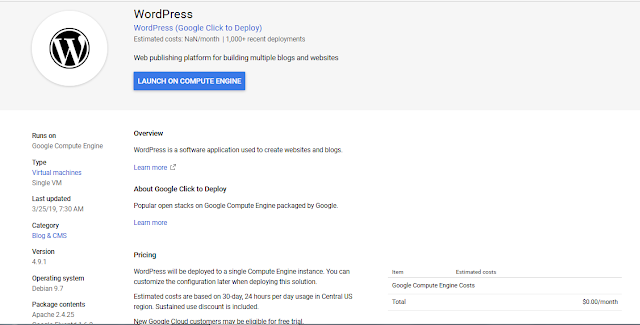







0 Comments